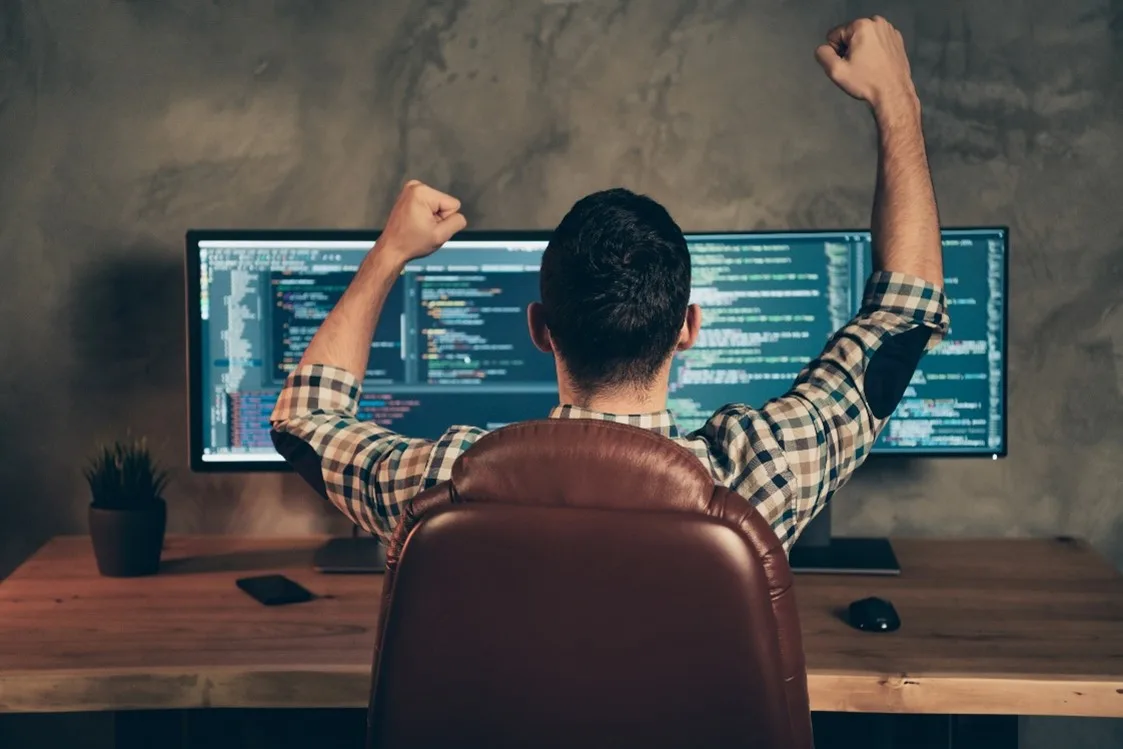- Solutions
-
HARDWARE
Thin ClientCompact, Energy-Efficient Devices for Remote Computing Access
Zero ClientSecure Endpoints with No Local Storage for Seamless Integration
PCoIPOptimized Remote Desktop Solutions for Secure, High-Quality Access
SOFTWARE
RepurpOSTransform Existing Hardware into Secure, High-Performance Virtual Endpoints
MANAGEMENT
The 10ZiG Manager™Streamline Endpoint Management with Our Free, Robust Software Solution
-
- Industries
- Tech Partners
- FAQs
- Customer Support
- Resources
- Do not remove this link - This is for mobile version